Introduction to AWS EC2
=======================
AWS EC2, or Amazon Web Services Elastic Compute Cloud, is a web service that provides secure and resizable compute capacity in the cloud. It allows users to launch virtual servers called “instances” on the AWS platform. These instances can be configured with different types of operating systems, CPU, memory, and storage capacities according to the user’s needs.
Why Use AWS EC2?
—————-
AWS EC2 offers many benefits for businesses and individuals looking to host their applications or websites on the cloud. These include:
- Scalability: With AWS EC2, users can easily scale up or down their compute capacity as needed. This means that they can quickly add more resources during peak traffic periods, and then scale back down when the demand decreases, saving them costs.
- Flexibility: Users have the flexibility to choose from a wide range of instance types and configurations, allowing them to tailor their resources according to their specific needs.
- Cost-effective: AWS EC2 offers a “pay-as-you-go” pricing model, meaning users only pay for the computing capacity they use. This can save businesses money compared to maintaining their physical servers.
- Reliability: AWS has a global infrastructure that is designed for high availability and fault tolerance. This means that users can trust in the reliability and uptime of their applications or websites hosted on AWS EC2.
Getting Started with AWS EC2
—————————
To get started with AWS EC2, users first need to sign up for an AWS account. They can then access the EC2 console and launch their first instance using the following steps:
- Choose an Amazon Machine Image (AMI) – this is the operating system that will run on the virtual server.
- Select an instance type – users can choose from a variety of instance types with different CPU, memory, storage, and networking capacities.
- Configure instance details – users can specify the number of instances they want to launch, network settings, and security groups.
- Add storage – users can add additional storage volumes to their instances as needed.
- Configure security settings – users can manage access to their instances using key pairs and security groups.
- Review and launch – before launching the instance, users can review their settings and make any necessary changes.
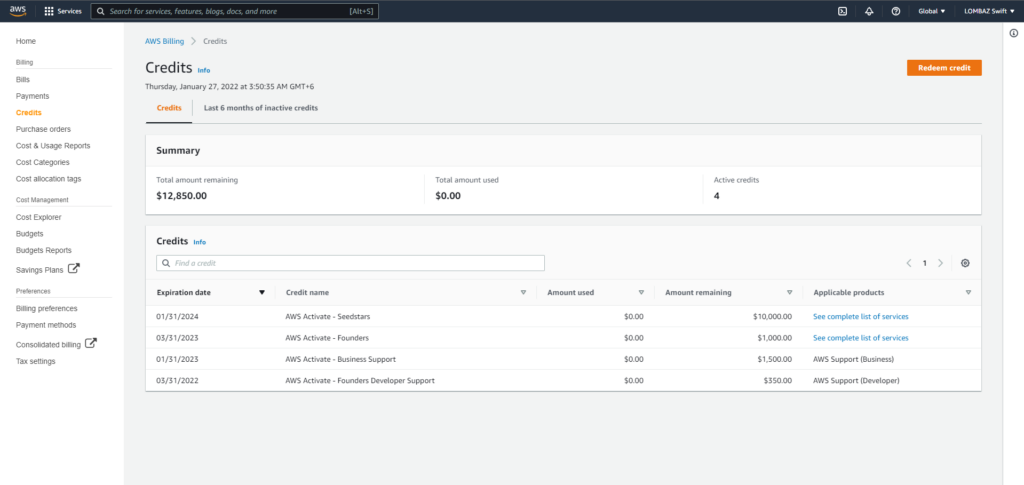
Once the instance is launched, users can access it remotely using a secure shell (SSH) or remote desktop protocol (RDP).
Advanced Features of AWS EC2
—————————
In addition to basic instance management, AWS EC2 offers advanced features for enhanced functionality and performance. These include:
- Load Balancing: Users can distribute incoming traffic across multiple EC2 instances using Elastic Load Balancing. This helps improve application availability and scalability.
- Auto Scaling: With Auto Scaling, users can automatically add or remove EC2 instances based on the current demand for their applications. This ensures that they always have enough compute capacity to handle their workload.
- Virtual Private Cloud (VPC): VPC allows users to create a private, isolated section of the AWS cloud where they can launch their resources. This adds an extra layer of security and control for sensitive applications.
- Elastic Block Store (EBS): EBS provides persistent block-level storage volumes that can be attached to EC2 instances. This allows users to store important data separately from their instances, making it easier to manage and protect.
Conclusion
———-
In conclusion, AWS EC2 is a powerful cloud computing service that offers numerous benefits for businesses and individuals. With its scalability, flexibility, cost-effectiveness, and reliability, it has become a popular choice for hosting applications and websites in the cloud. By learning more about its features and advanced capabilities, users can maximize the benefits of using AWS EC2 for their computing needs. So, it is always a good idea to explore and experiment with different features of AWS EC2 to see how they can improve your cloud hosting experience. Happy computing on the cloud!
So, it is always a good idea to explore and experiment with different features of AWS EC2 to see how they can improve your cloud hosting experience. Happy computing on the cloud! So, it is always a good idea to explore and experiment with different features of AWS EC2 to see how they can improve your cloud hosting experience. Happy computing on the cloud!
